Hyper-V and Hardware Acceleration for Android Emulator (.NET MAUI)

For completeness, double-check the following settings to ensure that your Windows environment is tuned accordingly.
When you start a virtual device, and you don't have hardware acceleration enabled, the Device Manager displays an error dialog similar to the following image:
To fix this error, follow the troubleshooting steps in the Hardware acceleration issues section.
Hardware acceleration issues
When using hardware acceleration, you may run into configuration problems or conflicts with other software on your computer. The first step in troubleshooting is verifying that hardware acceleration is enabled. You can use the Android's SDK to check this setting. Open a command prompt and entering the following command:
cmdCopy
"C:\Program Files (x86)\Android\android-sdk\emulator\emulator-check.exe" accel
This command assumes that the Android SDK is installed at the default location of C:\Program Files (x86)\Android\android-sdk. If the Android SDK is installed elsewhere, modify the preceding command to the correct location.
If hardware acceleration isn't available, see Enabling Hyper-V acceleration to learn how to enable hardware acceleration on your computer.
Hyper-V issues
In some cases, enabling both Hyper-V and Windows Hypervisor Platform in the Turn Windows features on or off dialog may not properly enable Hyper-V. To verify that Hyper-V is enabled, use the following steps:
- Enter PowerShell in the Windows search box.
- Right-click Windows PowerShell in the search results and select Run as administrator.
In the PowerShell console, enter the following command:Get-WindowsOptionalFeature -FeatureName Microsoft-Hyper-V-All -Online
If Hyper-V isn't enabled, a message similar to the following example will be displayed to indicate that the state of Hyper-V is Disabled:FeatureName : Microsoft-Hyper-V-All DisplayName : Hyper-V Description : Provides services and management tools for creating and running virtual machines and their resources. RestartRequired : Possible State : Disabled CustomProperties :
In the PowerShell console, enter the following command:Get-WindowsOptionalFeature -FeatureName HypervisorPlatform -Online
Source: https://learn.microsoft.com/en-us/dotnet/maui/android/emulator/hardware-acceleration
Learn .NET MAUI development today - https://www.udemy.com/course/net-maui-mobile-app-development/?referralCode=A56083F1D67F21799FBB

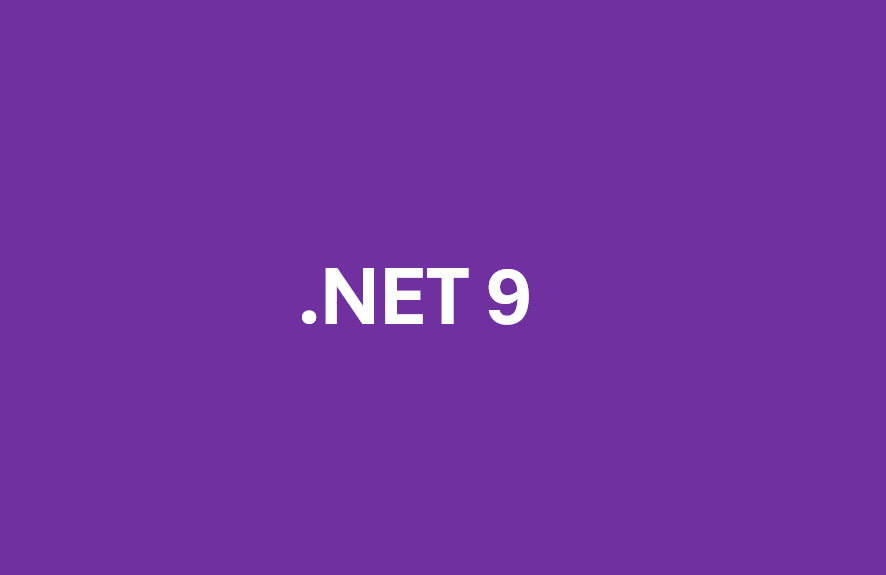



Member discussion