ASP.NET Core MVC - Cross-Platform Development

Hey Developers,
This year makes three years since I took the plunge and published my first course on Udemy. Since then, I have published 20 more and now it is time for a content refresh. I have revamped this course to feature the latest and greatest development tooling and techniques in .NET 7 development. https://www.udemy.com/course/learn-aspnet-mvc-and-entity-framework/?referralCode=3B3CCAC77E3C70EF5B36

I have completed the metamorphosis of Learn ASP.NET MVC and Entity Framework and revamped it to feature more modern and future-proofed development tools and techniques.
It has been renamed ASP.NET Core MVC - Cross-Platform Development to highlight that it caters to all development on and for all operating systems. You can follow along using the platform-neutral development tools that I promote and do so with no worries. Best of all, we are using the latest and greatest available versions.
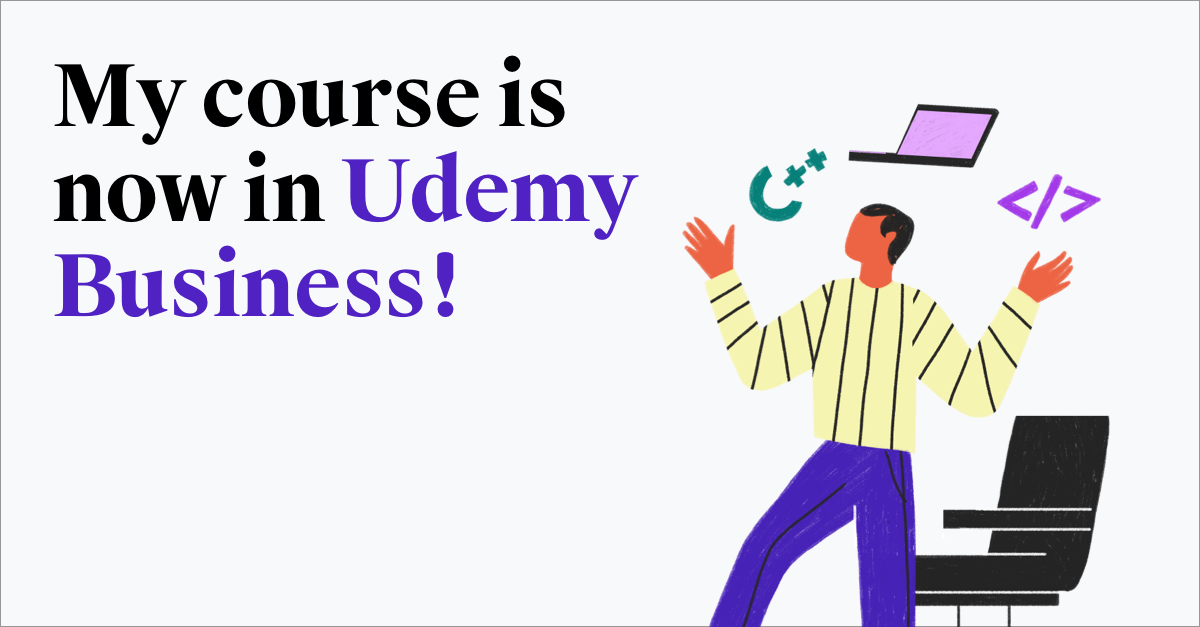
This course is also included in the Udemy for Business programme which speaks to its quality and relevance to an enterprise setting. It is a great source of knowledge for junior programmers, or developers who wish to transition to ASP.NET Core. The course's content includes:
- Build a fully data-driven web application
- Use the dotnet command line interface and complete tasks like:
- Scaffolding a database using Entity Framework Core
- Generating Views and Controllers
- Running and debugging an application.
- Manage packages in a project.
- Understand how Models, Views, and Controllers combine to facilitate a web application
- Use and manipulate data models and database contexts.
- Understand how to add views and actions to a controller
- Use Bootstrap 5 to manipulate the web application's overall look and feel.
- Use GitHub for source control management.
Use popular cross-platform development tools like:
- Visual Studio Code
- Azure Data Studio
- Docker
- Add OpenID Connect authentication using Auth0
I am open to suggestions and feedback as usual, so please feel free to reach out to me.
Have fun!

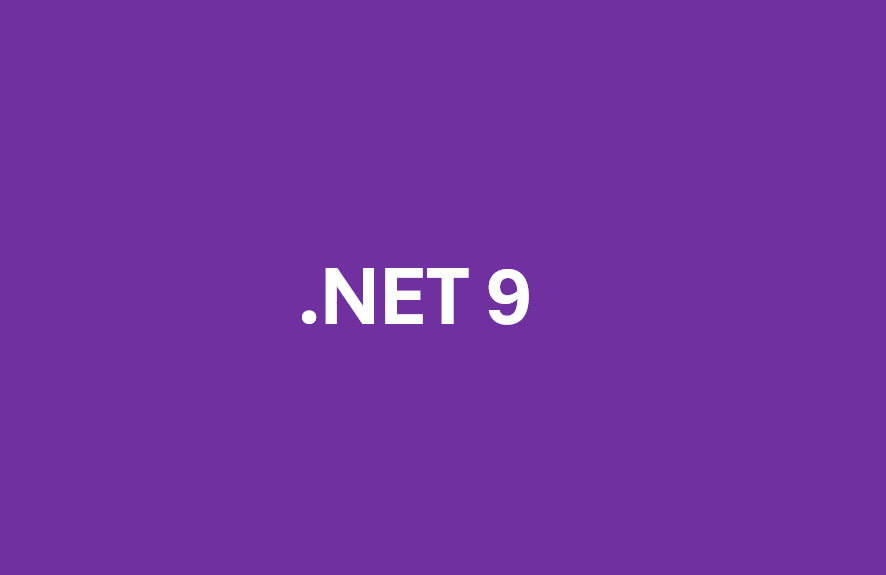



Member discussion